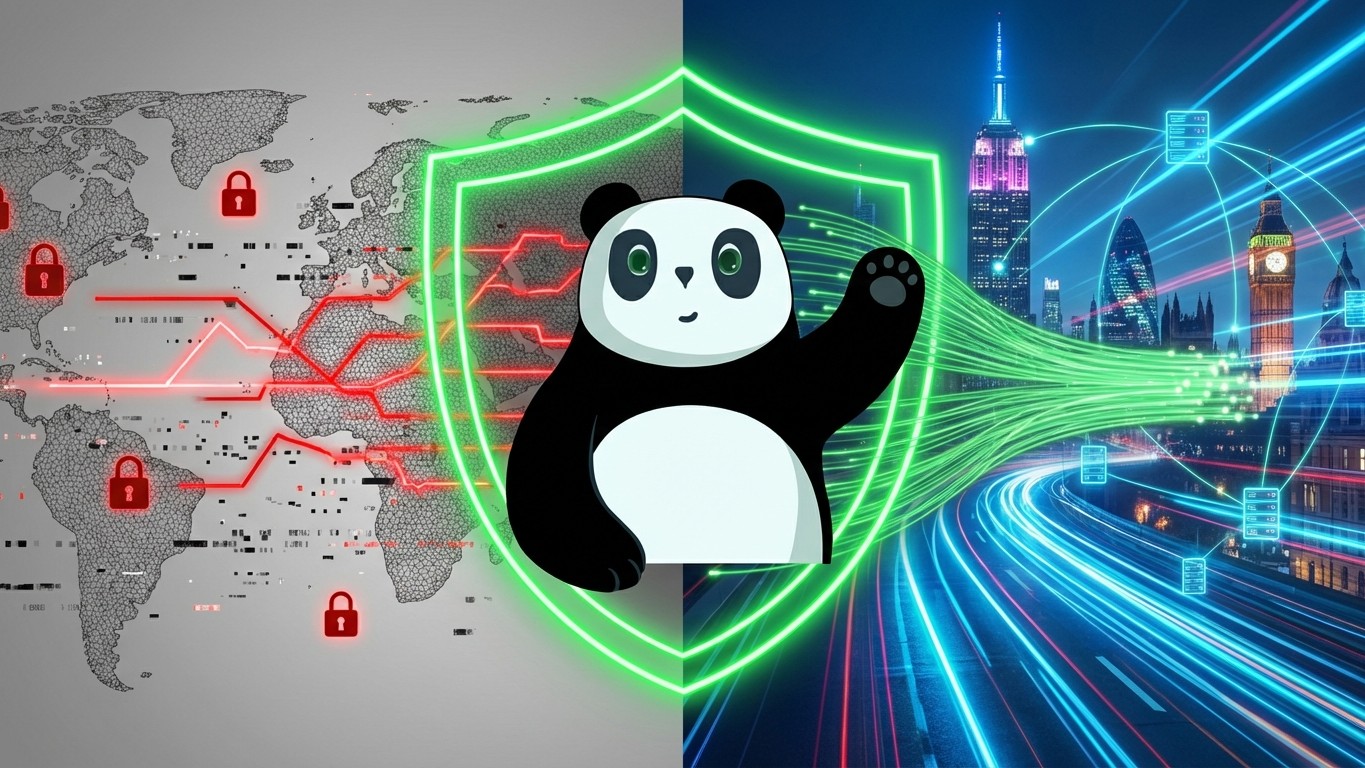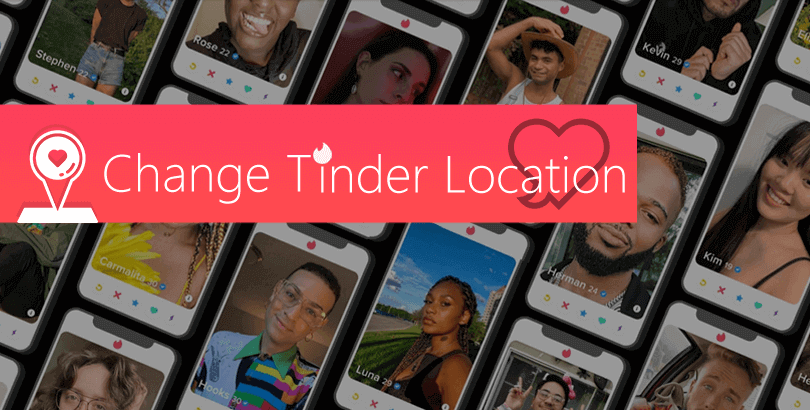What Affects VPN Speed? How to Speed Up your VPN?

Nowadays, VPN is a must-have for you to keep your online data private and secure. But note that VPNs will inevitably slow down your internet connection. What affects the speed performance of a VPN?
This article explains 7 factors that influence the speed of your VPN and shares 5 tips to make your VPN faster. Keep reading to check them out.

1. VPN speed is limited by your normal Internet speed.
A VPN’s speed is limited by the speed of the internet connection that you use to access the VPN server. That is to say, if you only have a 10mbps internet speed, then you can’t expect to get a 50mbps connection.
2. The closer the server location, the faster the VPN speed.
The distance between you and the server is a great factor to influence the speed of your VPN. The closer the server location, the faster the VPN connection. A longer distance takes more time for data to travel back and forth, resulting in slower upload and download speed of VPN.
3. Heavy server load makes the VPN speed slow.
Server load is the total amount of server bandwidth that is currently being used. This is directly related to the number of users sharing the server at once.
Every time you connect to a VPN server, you will be allocated a certain amount of bandwidth. The more bandwidth you get, the faster speed your VPN offers. But if there are too many people connecting to this server at the same time, the speed has to go slow.
4. VPN speeds vary depending on different VPN protocols.
VPNs are based on protocols. VPNs’ speeds vary by the protocol they use. One of the most popular and reliable protocols, OpenVPN has two types – UDP and TCP. Using OpenVPN over UDP turns out to be faster than using OpenVPN over TCP.
Other common VPN protocols like PPTP, IKEv2/IPsec, WireGuard, Shadowsocks, and Lightway provide a fast connection. IKEv2/IPsec, WireGuard, and Lightway can balance speed and security. While PPTP and Shadowsocks may have some security issues.
5. Encryption level also influences the VPN speed.
When using a VPN, the data you send and receive is encrypted. It takes time to encrypt the data. Beyond that, encrypting the data requires extra data, which is called encryption overhead. This may extend the latency to internet communications. Generally, stronger VPN encryption levels create more latency.
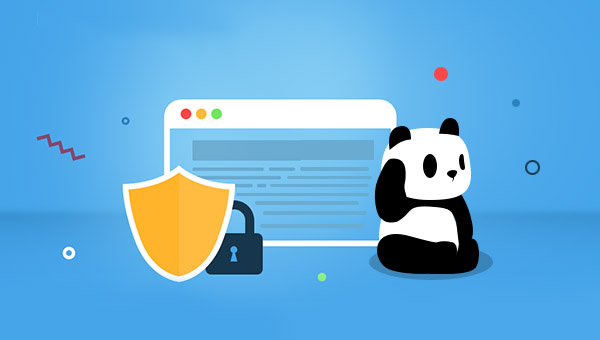
6. How your data is routed to VPN server affects speed.
The speed of a VPN is directly influenced by the way your Internet Service Provider routes your data. Your ISP may have regular partners and they prefer to send your traffic to distant countries or regions that you don’t need to visit. This slows down the speed of your VPN.
Also, the way your VPN provider routes the connection between multiple servers in the same location can have a big influence. Generally, more experienced VPN service providers can spend less time routing.
See Also: How to Stop ISP Tracking? >
7. Your hardware and software state impact VPN speed.
The speed of a VPN can be affected directly by the condition of your hardware and firmware. A wired ethernet network offers a faster connection than Wi-Fi. If you only have Wi-Fi to use, you can at least upgrade to a quality router.
That’s right. Your router is also an important factor. Outdated hardware may slow down your VPN connection. Besides, the Wi-Fi router’s location can also make a difference. If your Wi-Fi router is far from your devices, your VPN connection may be affected.
How to increase your VPN speed?
As you can see, many factors influence the VPN connection. Knowing the reasons that slow down the speed of your VPN, you can solve the problem with the right medicine. Here are 5 tips to speed up your VPN.
Tip 1. Switch Servers
When using a VPN, you should select the server that is located as close as possible to your current location. For example, for VPN users in mainland China, you can choose the server in Hong Kong or Japan. If you need to connect to a server in the United States, the servers on the west coast like Los Angeles are better than the servers somewhere in the East like New York.
Some VPNs like PandaVPN provide users with a variety of dedicated servers, for example, the servers specially for torrenting or streaming. This way, you can connect to the server that suits your VPN needs.
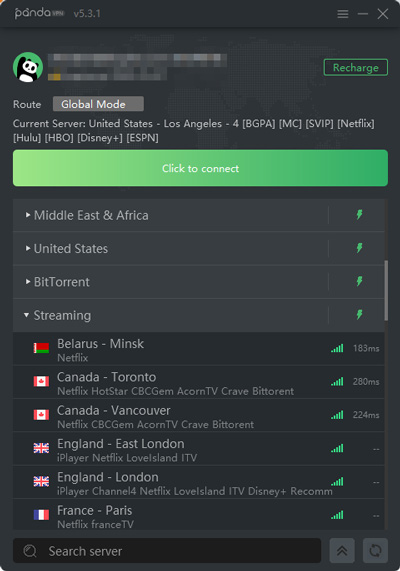
Tip 2. Change VPN Protocols
Due to its high standard security and acceptable speed, OpenVPN is the default VPN protocol for most VPN providers. If you prefer faster speed, you can change the protocols. IKEv2/IPsec, WireGuard, and Lightway are good choices, offering fast speed and reliable encryption.
Tip 3. Use a Wired Connection or Update your Wi-Fi Router
A wired connection offers faster speed than Wi-Fi. You can consider switching to a wired connection to enjoy better connectivity. If you prefer to use Wi-Fi, check whether the hardware of your router is outdated. If so, you can get it updated to keep up the internet speed that your ISP plan offers.
Tip 4. Upgrade your Internet Speed
You can get a faster VPN connection by upgrading your Internet speed. To do this, you need to pay for faster Internet service through your ISP. Before you update the Internet plan, you can have a check by yourself. Just run a quick test and check your Internet speed with and without a VPN.
Tip 5. Get a New VPN
If your VPN connection is still slow or the VPN just fails to connect anyway after you have tried all the tips above, then you should consider switching to a different VPN service provider. Free VPNs are not safe. Besides the fact that privacy and security are not guaranteed, the speed is even worse. You could have hundreds of people scrambling together to connect to a free server.
Based on 256-ECC encryption and OpenVPN protocol, PandaVPN offers fast, secure, and private VPN connections. With PandaVPN, you can surf the web anonymously with quick enough speed.

Conclusion
In short, your VPN speed is influenced by lots of factors, mainly including your normal Internet speed, the state of your hardware and software, the way your data is routed, the server location and server load, VPN protocol, and its encryption level.
And hope the mentioned tips can increase the speed of your VPN. But do remember that speed shouldn’t be the only consideration when you are selecting a VPN service. VPN’s security and privacy matter a lot as well. PandaVPN is a good choice and you can get it to have a try >
 Tony Bennett
Tony Bennett  2021.10.18
2021.10.18