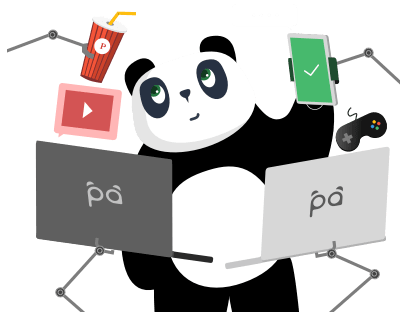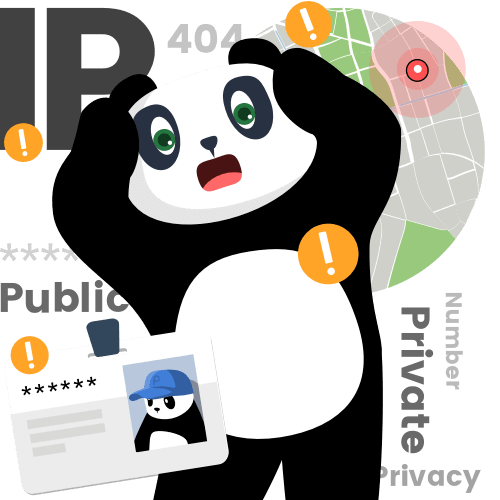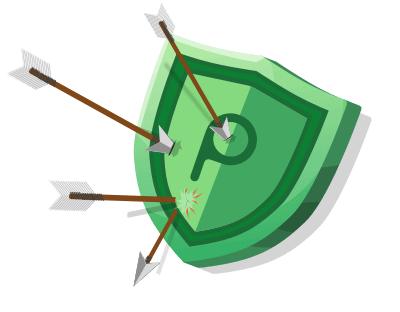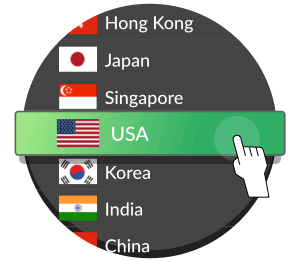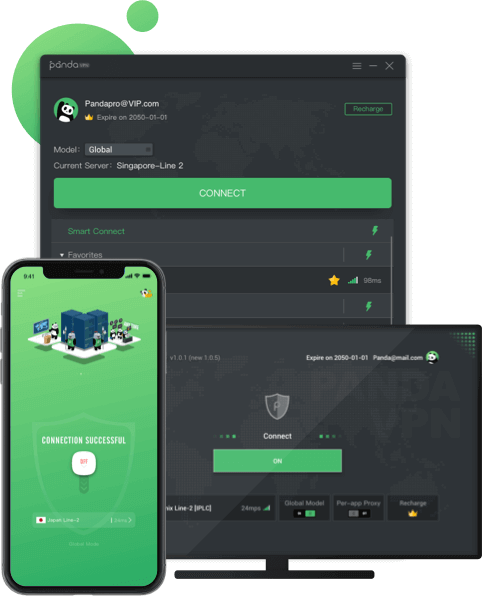What is IP address
An IP address (Internet Protocol address) is a unique number assigned to all devices (such as a computer, tablet, or phone) when you connect to the Internet.
Just as someone can find you by your residential address, your IP address is your Internet address.
Just as someone can find you by your residential address, your IP address is your Internet address.